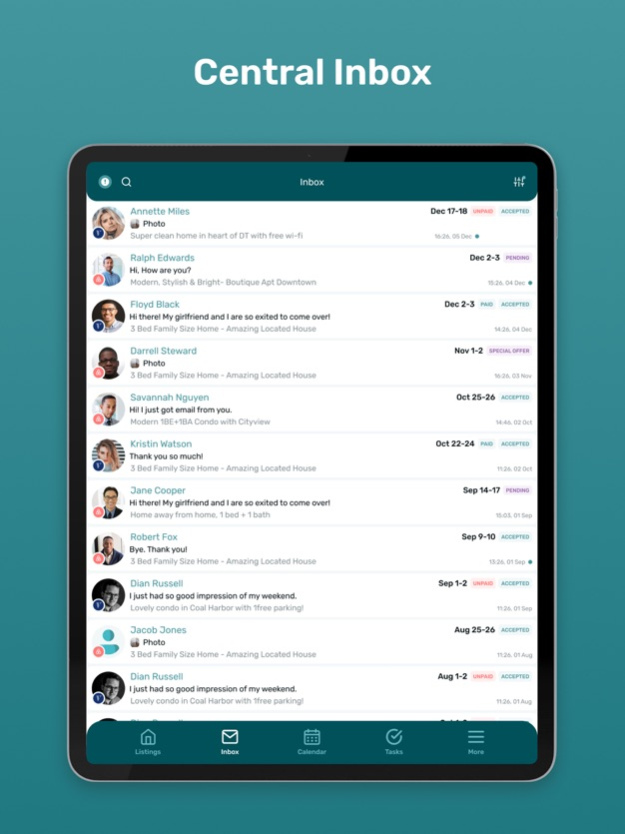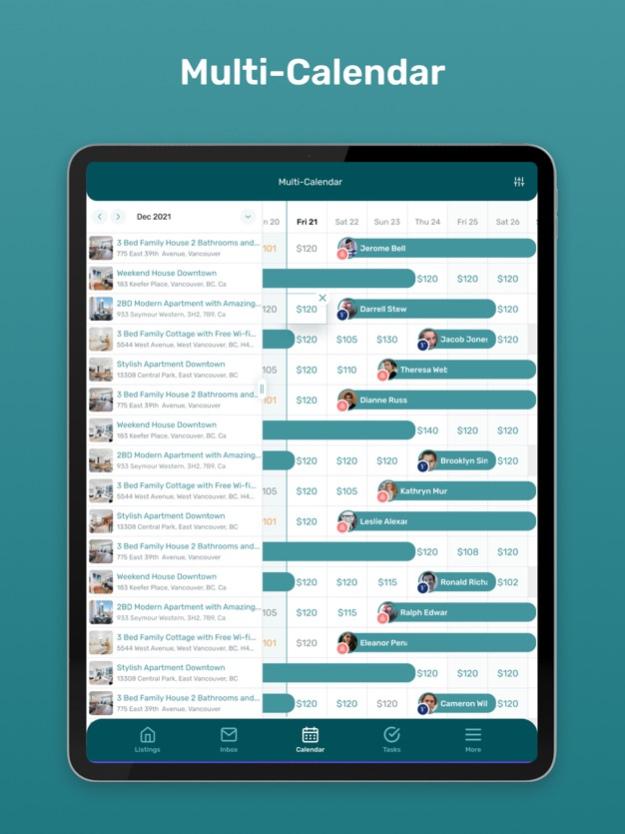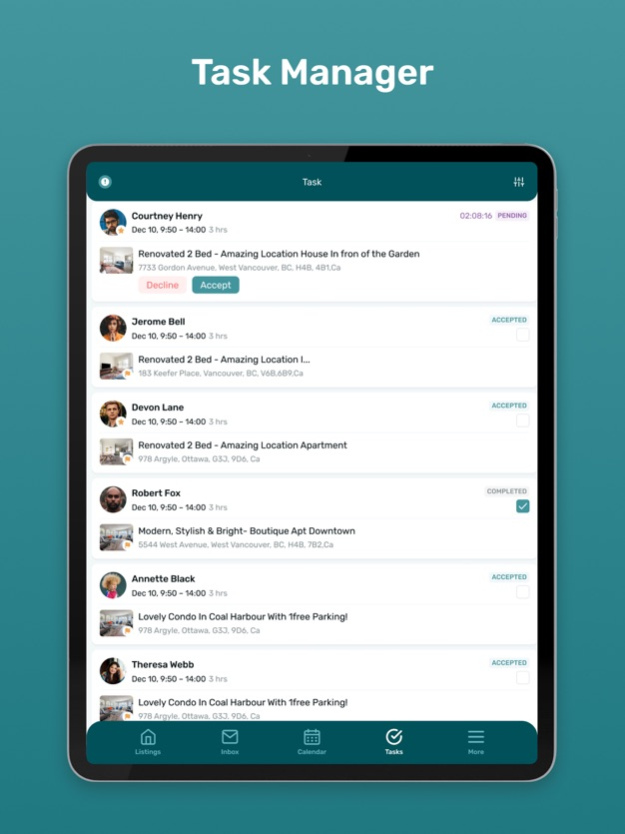Hosty 4.1.9
Continue to app
Free Version
Publisher Description
Hosty is a simple and intuitive vacation rental property management software.
- MULTIPLE ACCOUNTS
Manage all of your accounts in one place. Use a single online platform to organize and control multiple accounts without the headache of logging in and out.
- LISTING MANAGEMENT
View and edit all of your vacation rental listings from multiple accounts in one app. Seamless account integration for maximum productivity.
- CENTRAL INBOX
Never miss a message again. View, send and reply to messages from all of your guests using a powerful central inbox feature.
- MULTI CALENDAR
Effortlessly keep tabs on the daily calendar activities of your rentals from multiple accounts and platforms. Review and edit bookings, change prices, and manage calendar availability with ease.
- BOOKING MANAGEMENT
Sophisticated booking dashboard to manage all reservations. Accept or reject incoming bookings, view and edit confirmed reservations. Use our innovative filter tool to make booking management simple again.
- AUTOMATION
Communication and price management made simple. Automate guest relations, price adjustments, and guest reviews to save time, increase revenue, and keep your response rates high.
- CHANNEL MANAGER
Manage bookings and reservations from 3rd Party platforms. Sync all calendar data from VRBO, HomeAway, Booking.com, TripAdvisor, and many other short-term rental booking platforms.
- TASK MANAGEMENT
Delegate responsibilities amongst your team and increase overall business productivity by taking advantage of our task management solution. Distribute tasks with deadlines to your support staff.
Disclaimer: Hosty is not associated or affiliated with Airbnb TM. All trademark and copyrights belong to their owners.
Apr 16, 2024
Version 4.1.9
Bug fixes
About Hosty
Hosty is a free app for iOS published in the Recreation list of apps, part of Home & Hobby.
The company that develops Hosty is Hosty Technologies Inc.. The latest version released by its developer is 4.1.9.
To install Hosty on your iOS device, just click the green Continue To App button above to start the installation process. The app is listed on our website since 2024-04-16 and was downloaded 1 times. We have already checked if the download link is safe, however for your own protection we recommend that you scan the downloaded app with your antivirus. Your antivirus may detect the Hosty as malware if the download link is broken.
How to install Hosty on your iOS device:
- Click on the Continue To App button on our website. This will redirect you to the App Store.
- Once the Hosty is shown in the iTunes listing of your iOS device, you can start its download and installation. Tap on the GET button to the right of the app to start downloading it.
- If you are not logged-in the iOS appstore app, you'll be prompted for your your Apple ID and/or password.
- After Hosty is downloaded, you'll see an INSTALL button to the right. Tap on it to start the actual installation of the iOS app.
- Once installation is finished you can tap on the OPEN button to start it. Its icon will also be added to your device home screen.